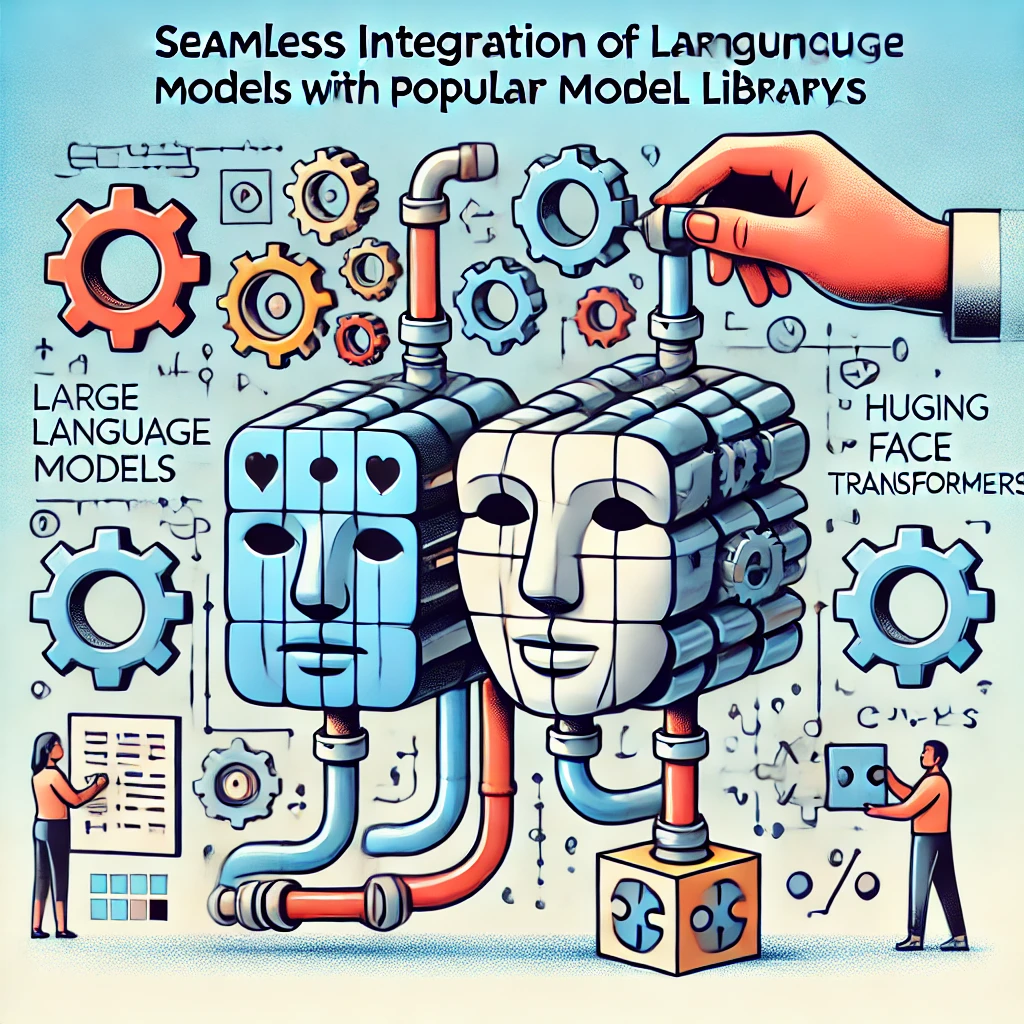In the rapidly evolving field of artificial intelligence, large language models (LLMs) such as GPT-3 and BERT have become essential tools for a wide range of applications. However, their effectiveness often depends on how well they integrate with popular model libraries like Hugging Face Transformers. Integrating LLMs with these libraries allows developers to leverage powerful pre-built tools and frameworks, streamlining the deployment and development process. This article explores the challenges, best practices, and strategies for ensuring seamless integration of LLMs with popular model libraries.
The integration of large language models (LLMs) with popular model libraries like Hugging Face Transformers is crucial for deploying AI solutions efficiently and effectively. These libraries provide a robust framework for implementing, training, and deploying LLMs, making them accessible to a broad range of developers and researchers. However, integrating LLMs with these libraries can be challenging, as it often involves dealing with compatibility issues, dependency conflicts, and configuration complexities. Successfully integrating LLMs with model libraries ensures that AI systems are more robust, scalable, and easier to maintain.
Key Integration Challenges
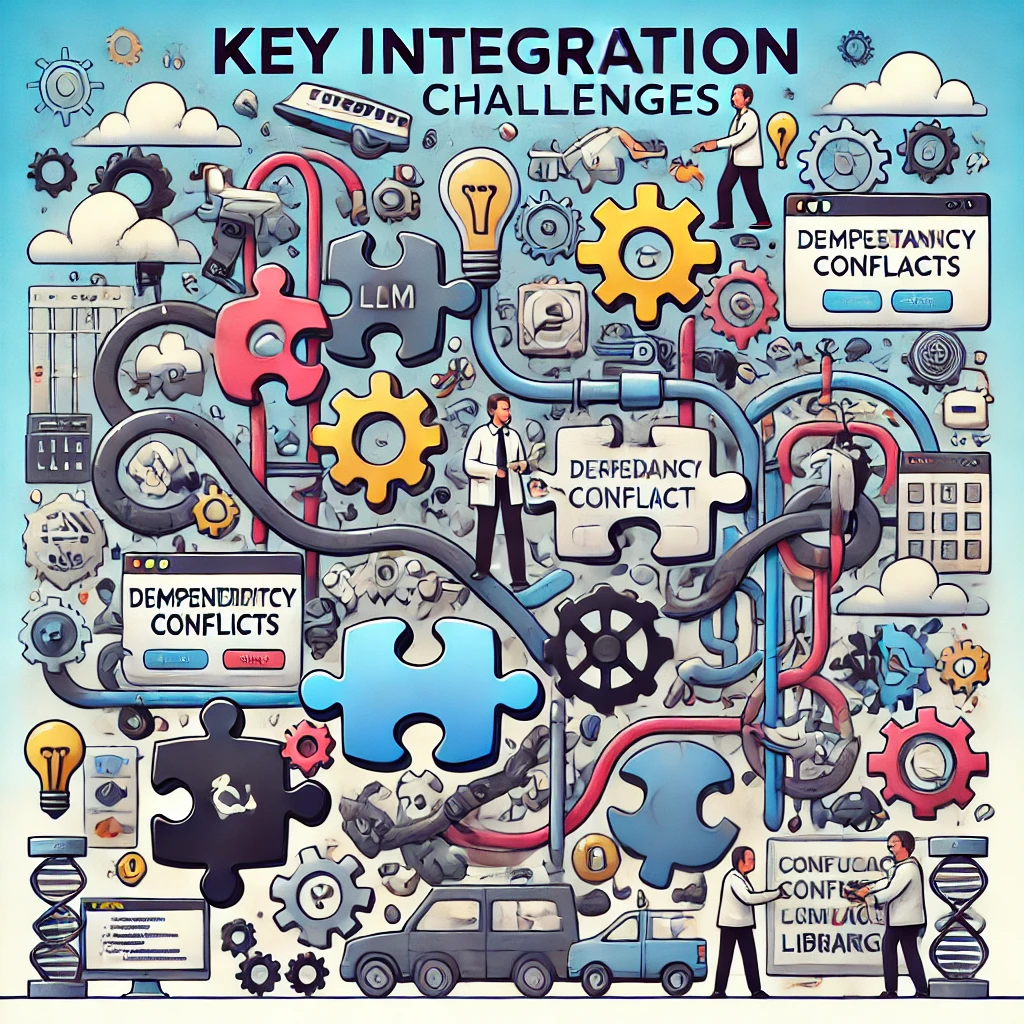
Integrating LLMs with model libraries like Hugging Face Transformers is not without its challenges. Understanding these potential hurdles is the first step toward overcoming them.
- Compatibility Issues:
- One of the most common challenges in integrating LLMs with model libraries is ensuring compatibility between the model and the library. LLMs are often built using specific frameworks, versions, and dependencies, which might not align perfectly with the model library you are trying to use.
- For instance, an LLM trained using a particular version of PyTorch may face issues if the Hugging Face library expects a different version. These compatibility issues can lead to errors, reduced performance, or even complete integration failures.
- Dependency Conflicts:
- Dependency conflicts are another significant challenge when integrating LLMs with model libraries. LLMs and model libraries often rely on a wide range of packages and dependencies, which can sometimes clash.
- Managing these dependencies requires careful attention to versioning and package management to avoid conflicts that could disrupt the integration process.
- Configuration Complexities:
- Properly configuring the environment for LLM integration can be complex, involving multiple steps such as setting environment variables, configuring GPU settings, and fine-tuning library-specific parameters.
- Without a clear understanding of the required configurations, developers might encounter issues such as memory errors, slow performance, or incorrect model outputs.
Best Practices for Integration

To successfully integrate large language models with popular model libraries like Hugging Face Transformers, following best practices is essential. These practices help mitigate common issues and ensure a smoother integration process.
- Step-by-Step Integration Guide:
- Step 1: Set Up the Environment
-
- Begin by setting up a virtual environment to isolate the integration process from other projects. This helps prevent dependency conflicts and keeps the environment clean.
- Example:
python -m venv llm_integration_env source llm_integration_env/bin/activate -
- Step 2: Install Required Libraries
-
- Install the necessary libraries, including Hugging Face Transformers and any additional dependencies specific to the LLM.
- Example:
pip install transformers torch -
- Step 3: Load the Model
-
- Use the Hugging Face Transformers library to load the LLM. Ensure that the model and tokenizer are compatible with the version of the library you are using.
- Example:
from transformers import AutoModelForCausalLM, AutoTokenizer model_name = "gpt-3" tokenizer = AutoTokenizer.from_pretrained(model_name) model = AutoModelForCausalLM.from_pretrained(model_name) -
- Step 4: Configure the Model
-
- Adjust model configurations such as batch size, learning rate, and GPU settings to optimize performance.
- Example:
model.config.pad_token_id = tokenizer.eos_token_id -
- Step 5: Test the Integration
-
- Run a few test cases to ensure that the model is functioning correctly within the library and that there are no compatibility issues.
- Example:
inputs = tokenizer("Hello, world!", return_tensors="pt") outputs = model.generate(inputs.input_ids) print(tokenizer.decode(outputs[0], skip_special_tokens=True)) -
- Step 1: Set Up the Environment
- Documentation and Version Control:
-
-
- Maintain detailed documentation of the integration process, including the versions of libraries and models used. This documentation will be invaluable for troubleshooting and for future integrations.
- Use version control systems like Git to track changes in the integration process, ensuring that you can easily revert to a previous state if needed.
-
-
Ensuring Compatibility
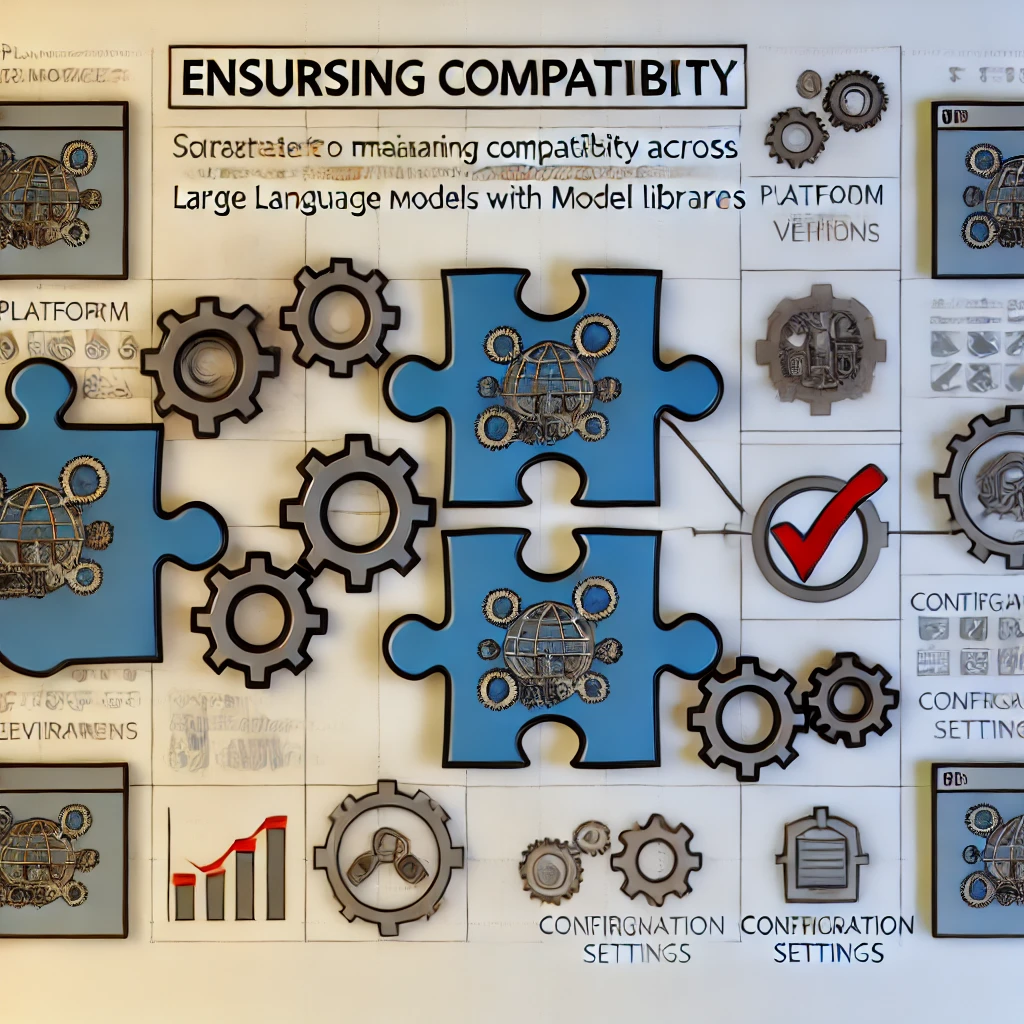
Maintaining compatibility across different platforms, versions, and environments is critical for the long-term success of your AI integration.
- Cross-Platform Integration:
- Ensure that your integration works across different operating systems and hardware configurations. Test the integration on multiple platforms, including Linux, Windows, and macOS, to identify and resolve any platform-specific issues.
- Consider using containerization tools like Docker to create consistent environments that can be easily replicated across different systems.
- Version Compatibility:
- Keep track of the versions of libraries and frameworks you are using. As libraries like Hugging Face Transformers evolve, they may introduce changes that are not backward-compatible, leading to integration issues.
- Regularly update your dependencies and test the integration with newer versions to ensure compatibility. Use tools like
pip freezeto capture the exact versions of installed packages and ensure consistency across environments.
- Automated Testing:
- Implement automated testing for your integration process. This can include unit tests, integration tests, and performance benchmarks to ensure that the integration remains stable as new updates are applied.
- Continuous integration (CI) pipelines can be set up to automatically run these tests whenever changes are made, providing immediate feedback on the integration’s health.
Conclusion
Integrating large language models with popular model libraries like Hugging Face Transformers is essential for building robust, scalable AI solutions. While the process presents several challenges, including compatibility issues, dependency conflicts, and configuration complexities, following best practices can help ensure a smooth integration. By optimizing the integration process and maintaining compatibility across different environments, developers can fully leverage the power of LLMs in their AI applications.
As AI technology continues to advance, tools like vLLM can further streamline the integration process, offering optimized environments that support seamless model library integration. Whether you are deploying models for natural language processing, content generation, or other AI-driven tasks, focusing on smooth integration is key to unlocking the full potential of large language models.